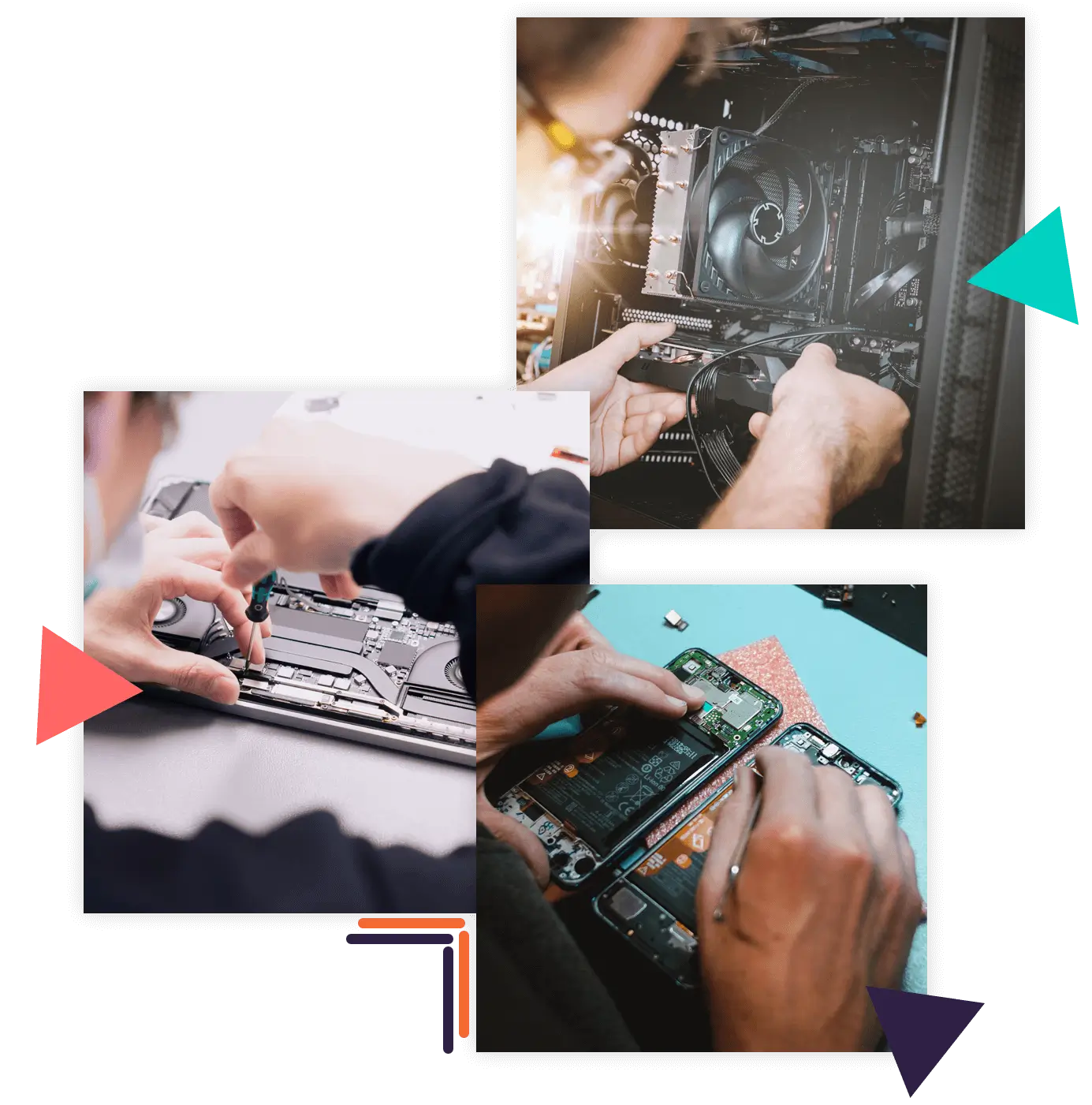
Our expertise
10 Plus Years of Experience
Husky Bros IT Services provides professional IT service and support to Businesses and Residential Customers. Our team has been involved in IT for many years at different levels and positions. We like what we do and enjoy helping others. Your problems are our problems, too.
Personal IT Services

Hardware repairs
From replacing hard drives and fans to replacing worn-out print head or a malfunctioning sensor, our technicians are proficient in diagnosing any hardware-related issues and expertly solving them. Our technicians have the expertise to cater to unique needs.
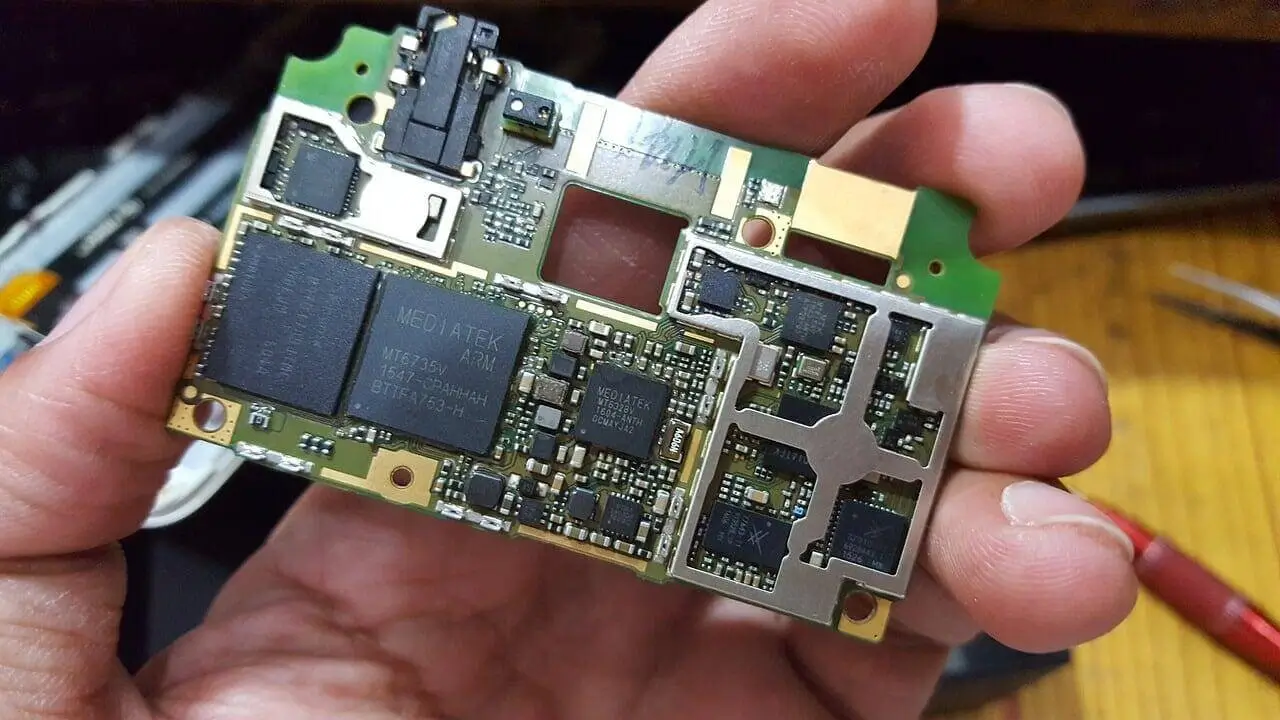
Water damage restoration
Accidents happen, and water damage can be disastrous for gadgets. Replacing the gadgets can be an expensive option! Retrieving the data can be a bigger concern. But we specialize in repairing water-damaged devices, salvaging as much functionality as possible.

Battery replacement
Your device may get switched off often despite charging it or worse, it may not charge at all. Whether it is your battery draining quickly or not holding a charge, we offer battery replacement services for a wide range of devices. We also offer warranty on the battery.

PC Tune Ups
Is your computer running slower than usual? Our Comprehensive PC Tune Up Package is designed to give your system the performance boost it needs. This service includes a complete desktop optimization process, addressing both software and hardware upgrades to enhance your computer's speed and reliability.

Upgrade Services
Upgrade your existing computer with our comprehensive hardware upgrade services. Whether you're a small business owner looking to boost productivity or a residential user needing reliable IT solutions, we've got you covered. Our expert team will assess your current setup and recommend the best computer upgrade options to enhance performance.
Business IT Services

Managed IT Services
Are you a small business struggling to manage your IT needs economically? At Husky Bros IT, we specialize in providing managed IT services tailored to the specific needs of small businesses. Whether you need assistance with just a couple of computers, fixing network issues, or regular maintenance, we are here to help.

Backup & Disaster Recovery
Are you prepared for unexpected data loss? Our Comprehensive Backup Solutions ensure your business data is secure and recoverable. From full backups to incremental strategies, we tailor a plan that fits your needs and budget.

Server Setup And Support
Are you setting up a new server for your business? Our Comprehensive Server Setup Services make it easy. We handle everything from start to finish, ensuring your systems are up and running smoothly. Trust us to streamline your IT infrastructure.

Web Design & Development
Are you a small business owner looking for an affordable and effective website? Our Custom WordPress Web Design service is tailored to your needs. We specialize in creating unique websites for startups and small businesses to help you stand out online.


